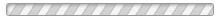Apple has introduced a significant update to the Control Center in watchOS 10, altering how users interact with their Apple Watches. The revamp includes a new method to access the Control Center, changes to icon placements, and enhanced customization options, making it crucial for users to reacquaint themselves with their devices.
Previously accessed by simply swiping up from the bottom of the watch face, the Control Center can now be opened by pressing the flat side button on the right side of the Apple Watch. This change aims to streamline access and improve user experience, though it may require some adjustment for long-time users.
In addition to this access shift, watchOS 10 relocates the familiar "connected" icon from the top left to the top center of the screen, paving the way for a more intuitive display of active Control Center items. Despite these adjustments, the primary functionalities remain largely unchanged, providing users with a familiar yet refined interface.
Customizing Your Control Center
Apple understands that customization is key. In watchOS 10, users can easily tailor the Control Center to their needs by adding, removing, or rearranging icons. By scrolling to the bottom of the Control Center and tapping 'Edit,' users can manage their icons similarly to app management on the iPhone—press and hold to rearrange, or tap the minus button to remove.
Key features such as Medical ID, Compass Backtrack, and Emergency SOS are still accessible with a longer press of the side button—though caution is advised to avoid unintentional activations.
Must-Have Control Center Tools
Two particularly useful icons in the updated Control Center include the iPhone pinging tool, which helps users locate their connected iPhone, and Theatre Mode, which prevents the watch from lighting up or sounding during events, maintaining discretion without missing essential notifications.
As watchOS 10 rolls out, users are encouraged to dive into their Control Center settings to explore the new layout and features that enhance the functionality of their Apple Watches.